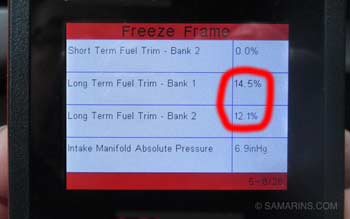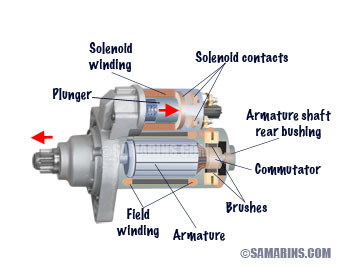OBDII Freeze Frame: how to access it, examples of how to use it
November 7, 2018
When the engine computer (PCM) detects a fault and turns the Check Engine light on, it also stores a freeze frame related to that fault. A freeze frame is snapshot of data from a number of sensors and components at the time when the fault was detected.
How can you access a freeze frame?
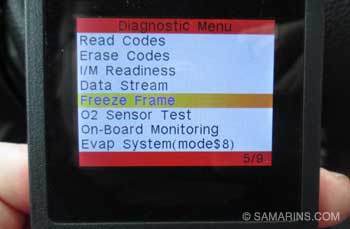 If the freeze frame available it can be accessed with a scan tool
If the freeze frame available it can be accessed with a scan toolMechanics at the dealerships use a manufacturer-specific scan tool (often a modified laptop PC) that shows more data. A generic OBD II scan tool, like the one in the photo, has limited access, but often it's enough to help diagnose the Check Engine light problem.
How can you use the freeze frame data?
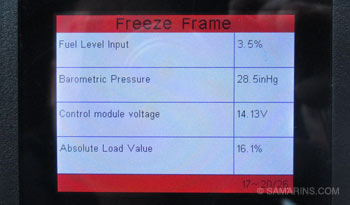 This freeze frame shows the fuel level is only at 3.5 percent (almost empty), when the PCM detected the fault
This freeze frame shows the fuel level is only at 3.5 percent (almost empty), when the PCM detected the fault The freeze frame can also show what was the fuel level in the tank and the battery voltage. In many cases, knowing this information can point your diagnostic efforts in the right direction. What if you have a trouble code that says the engine runs lean, meaning the air-fuel mixture supplied into the engine has too much air and too little fuel? The freeze frame shows the fuel level was at 3.5 percent (the tank was almost empty) when the code was set. Check the photo. Could that be why the Check Engine light came on?
The freeze frame can also greatly help when diagnosing intermittent problems. Sometimes an intermittent problem can trigger the Check Engine light, but when a mechanic checks the car with a scan tool, everything works OK. The freeze frame may show what sensor reading was out of specs.
Example 1
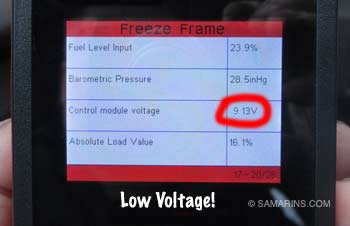 This freeze frame shows the control module voltage is only 9.13V instead of 12V. The battery must be checked first.
This freeze frame shows the control module voltage is only 9.13V instead of 12V. The battery must be checked first. Often it turns out that the battery terminal is loose or corroded, or the car sat for a while and had to be boosted. In this case, once the battery is fully charged and terminals are clean, the problem is solved, the code doesn't come back after clearing.
Example 2
The V6 car has the code P0171 System Too Lean Bank 1. The V6 engine has two banks, but we have the code for Bank 1 only. This code means that the Bank 1 runs "lean" or the air-fuel mixture has too little fuel and too much air. This code is often caused by vacuum leaks. Should we start testing the Bank 1 for vacuum leaks or check the freeze frame first?The freeze frame shows that Bank 1 LTFT was at + 14.5%, while the Bank 2 LTFT was at + 12.1%. This means that actually both banks were lean, but only the higher number (Bank 1) triggered the code. Knowing that, we should look for the issue affecting both banks. That will save us some time!
Read Next:
Check Engine light: what to check, common problems, repair options
Purge valve (solenoid): how it works, symptoms, problems, testing
Code P0128 - Coolant Temperature Below Thermostat Regulating Temperature
P0134 - Oxygen (A/F) Sensor No Activity Detected (Bank 1 Sensor 1)
Code P0171 - System Too Lean
Misfire codes P0301-P0308
OBD II code P0401 Exhaust EGR Flow Insufficient
Code P0455 Evaporative Emission Control System Leak Detected (gross or large leak)
Check Engine light: what to check, common problems, repair options
Purge valve (solenoid): how it works, symptoms, problems, testing
Code P0128 - Coolant Temperature Below Thermostat Regulating Temperature
P0134 - Oxygen (A/F) Sensor No Activity Detected (Bank 1 Sensor 1)
Code P0171 - System Too Lean
Misfire codes P0301-P0308
OBD II code P0401 Exhaust EGR Flow Insufficient
Code P0455 Evaporative Emission Control System Leak Detected (gross or large leak)